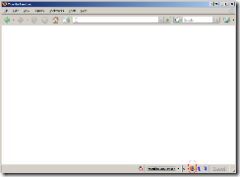If you’re security-conscious, you always try use Firefox for anything browser-related, right? There are times, however, when you need to test something you’re building, e.g., web application, in Internet Explorer.
Well, thanks to the Mozilla Developers community, specifically to PCMan (Hong Jen Yee), you can use IE Tab and avoid the need to launch IE.
IE Tab is basically a plugin (now called an Add-on) that embeds Internet Explorer’s engine in a Mozilla/Firefox tab. Pretty cool, huh?
Simply install it like you normally install other plugins, and once installed, you can switch back-and-forth from IE to Firefox with a click of a status bar button.
Here’s a screenshot:
Having the IE Tab also allows you to run Windows Updates within Firefox! The only unfortunate thing is it’s a Windows-only plugin.
So, give it a go and enjoy the looks from the faces of your coworkers, not to mention the increase in your productivity. =0)