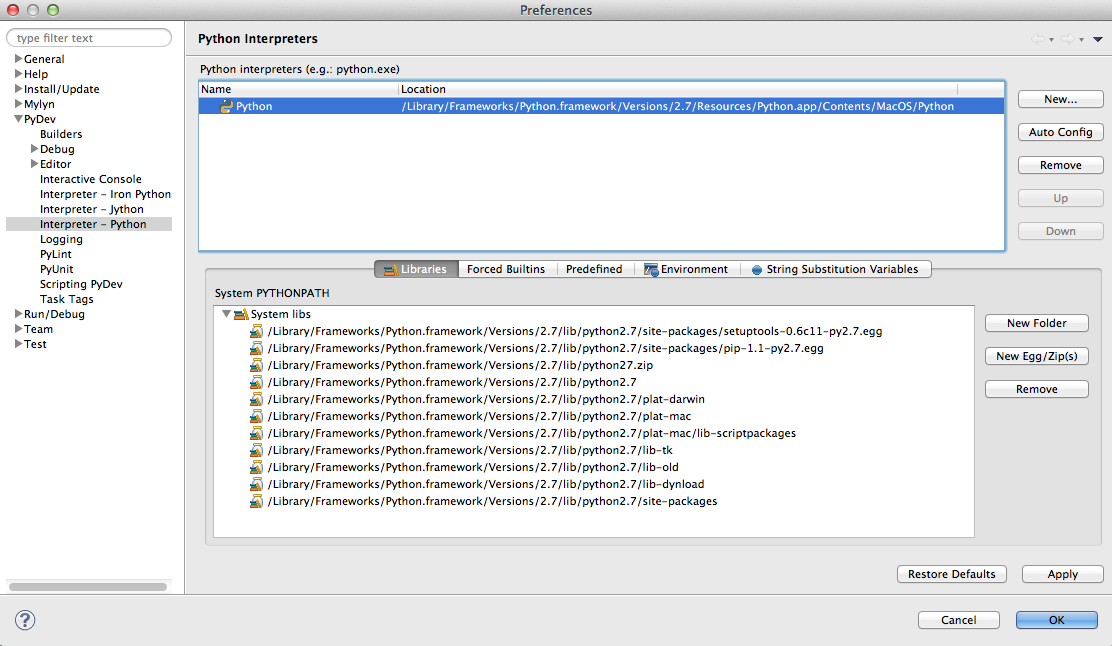When I tried creating my first PyDev project in Eclipse on OS X Lion, I was asked to configure my interpreter as it was not listed. And when I did the “Auto Config” option, it came be with the following error:
“Error: Python stdlib not found
It seems that the Python /Lib folder (which contains the standard library) was not found /selected during the instal process.
This folder (which contains files such as threading.py and traceback.py) is required for PyDev to function properly (and it must contain the actual source files, not only .pyc files) ….“
The fix was simply manually adding this Python path: /Library/Frameworks/Python.framework/Versions/2.7/bin and selecting “Python.” Eclipse then found the appropriate /Lib files and everything worked.