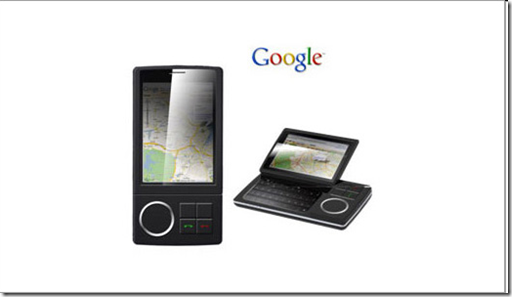I found this how-to so one can sync his/her IPhone with two or more computers. It’s a hack, but it works.
Check it out: http://tinyurl.com/6hxteg.
I found this how-to so one can sync his/her IPhone with two or more computers. It’s a hack, but it works.
Check it out: http://tinyurl.com/6hxteg.
I found instructions on how to create ringtones via iTunes, but found an easier way using GarageBand.
These instructions, BTW, only work on a Mac.
I’m not going to include the nitty-gritty details, but all you have to do is:
1. Open GarageBand (4.11) and iTunes (7.5 and up).
2. Drag-and-drop the song you want to turn into a ringtone.
3. Turn on “Cycle” and set the start end end times (usually 30 seconds).
4. Click on Share | Send Ringtone to iTunes.
5. You simply need to sync the Ringtones with your iPhone and that’s it.
Enjoy and choose an awesome ringtone, please.
My recent acquisition of an iPhone has simplified my digital world tremendously. I found myself using my laptop less as the iPhone has most of the capabilities I need – email, surfing, Facebook, IM, etc.
The only missing capability or app was an easy way to post to my blog, which I haven’t posted to in a very long time. Well, the search is over. The WordPress folks built an iPhone-specific tool. Check it out at:
http://iphone.wordpress.com
Enjoy and happy blogging! Oh, and Happy New Year!
 I knew it! Now I won’t have to switch to AT&T to get a cool phone. Wahoo!
I knew it! Now I won’t have to switch to AT&T to get a cool phone. Wahoo!
The handset made by HTC promises to reinvigorate the smart phone market and to provide a mobile application platform to rival Apple’s iPhone.
T-Mobile has made it official: It plans to introduce the first mobile phone running Google’s Android software at a September 23rd press conference in New York.
Read more here.
This could very well be the first Google (Android) phone. We’ll have to wait and see. In any case, I can’t wait!