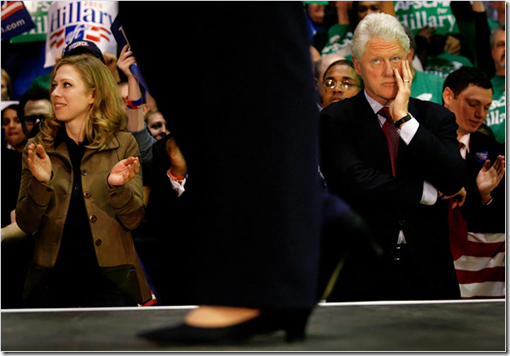Thanks to Will Chou, my friend and co-worker for sharing this. Enjoy!
First, take the tram up to the start of the trail.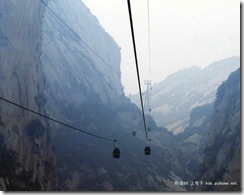
Now follow the path.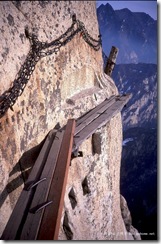
Be sure to hold on to the ‘railing’.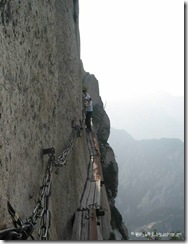
Keep an eye on the person in front of you.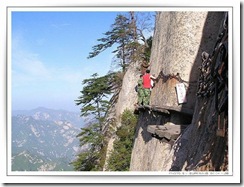
Be very careful when passing someone going in the opposite direction.
Now just up a few steps. (They are on the left in the picture.)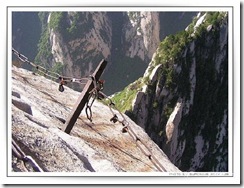
Gets a little steeper here, so put your toes in the holes.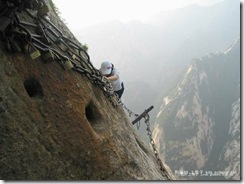
A few more steps to go.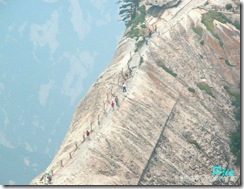
Finally in sight.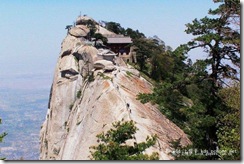
This restaurant is in China. If you manage to reach the restaurant the food is free. Let me know how the food is. I’m not going.