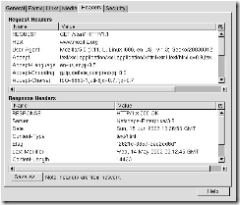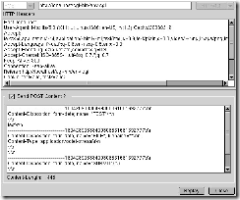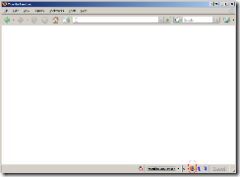Have you ever had the need to watch and inspect HTTP headers in real time while pages are being downloaded from the Internet? If you develop web applications or sites, I’m sure you have.
If so, check out the Live HTTP Headers plugin for Firefox. Not only will it capture what’s currently being downloaded, but it allows you to replay what was captured for simulation purposes, e.g., when you need to find out what arguments and values are needed to POST to a web page.
Here are some screenshots:
Fig. 1.1 – Live HTTP Headers Page Info tab
Fig. 1.2 – Live HTTP Headers Replay Window
I’m sure you will find this plugin/tool very helpful. Take care. =0)